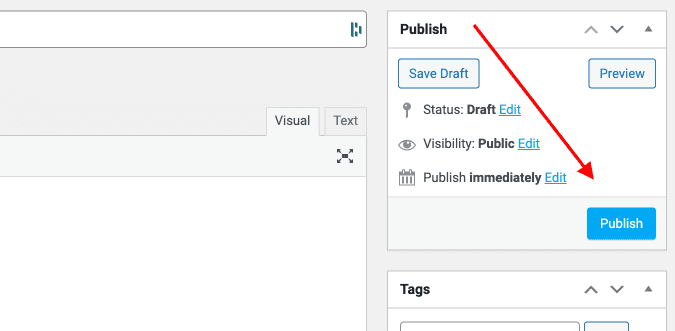Managing the Events Calendar
Notes:
- We use a premium version of the Modern Events Calendar plugin. Events that you add there in the Admin will appear automatically on the front end.
- If your website uses The Events Calendar plugin, please refer to this page.
Accessing your Events Calendar
If our website uses and events calendar, it will already have been set up for you. To access it, click on M.E. Calendar on the left:
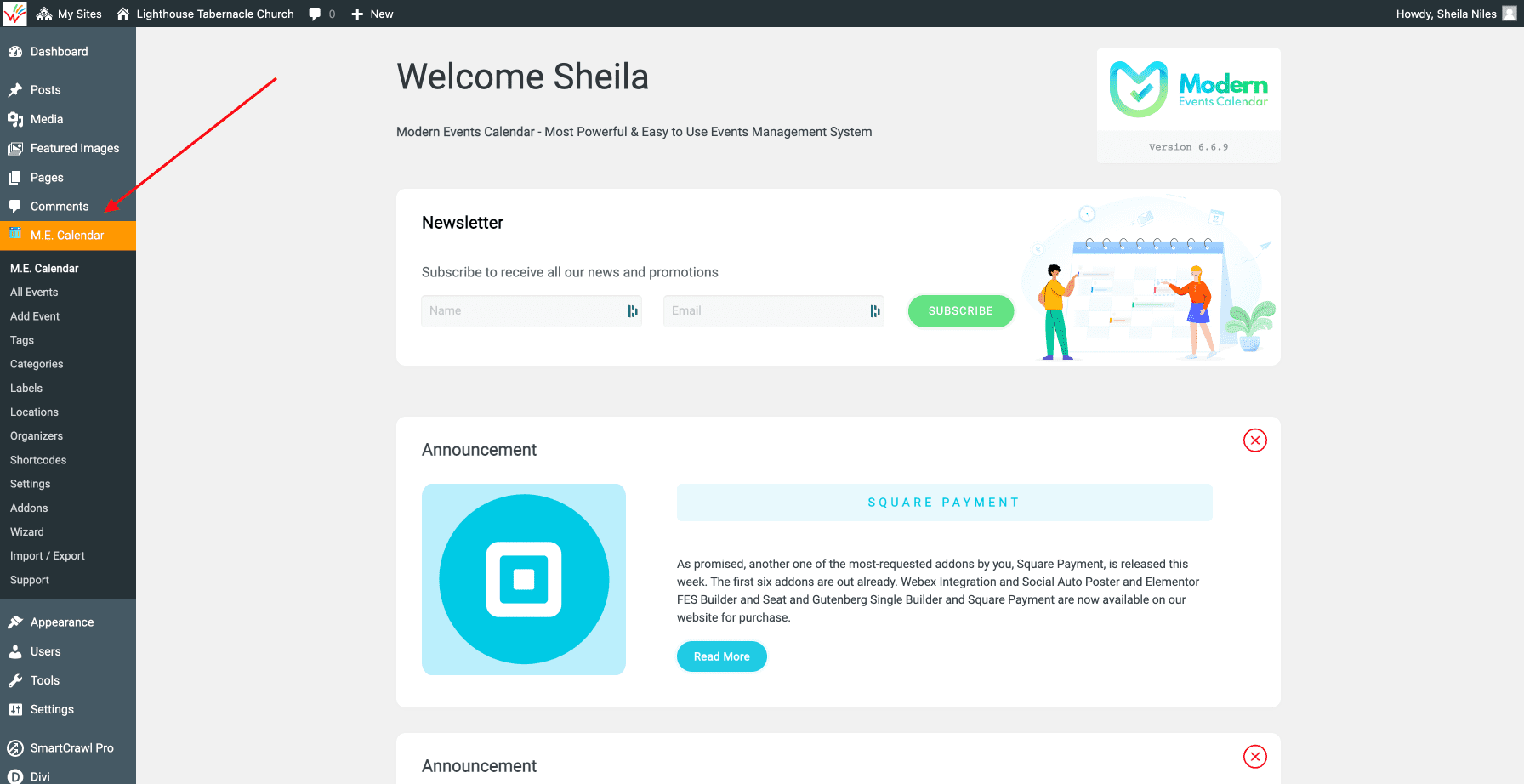
Click All Events and you’ll see a list of all events:
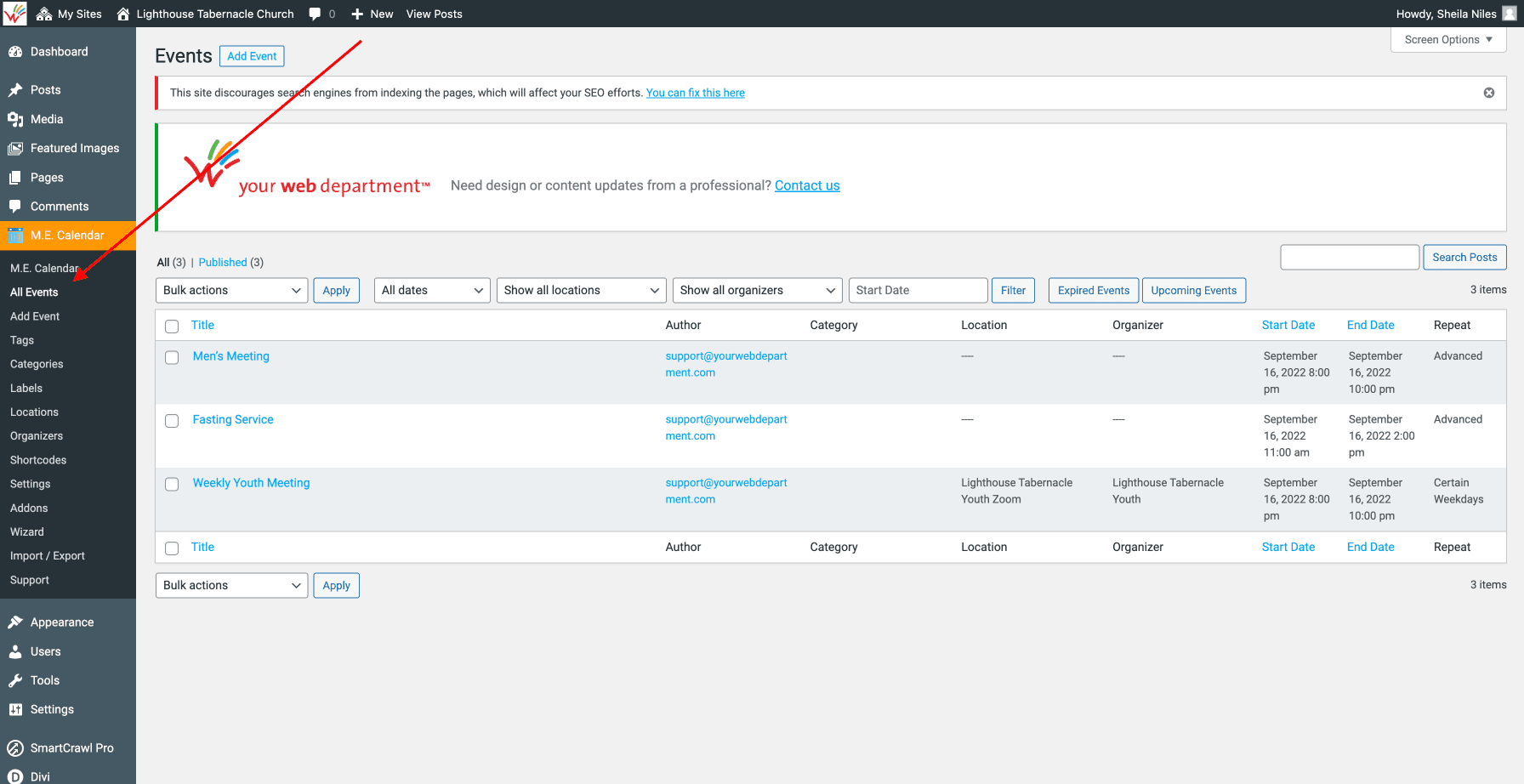
Adding a New Event
To add a new event, click the Add Event button on the top left. Enter the event title and a short description…
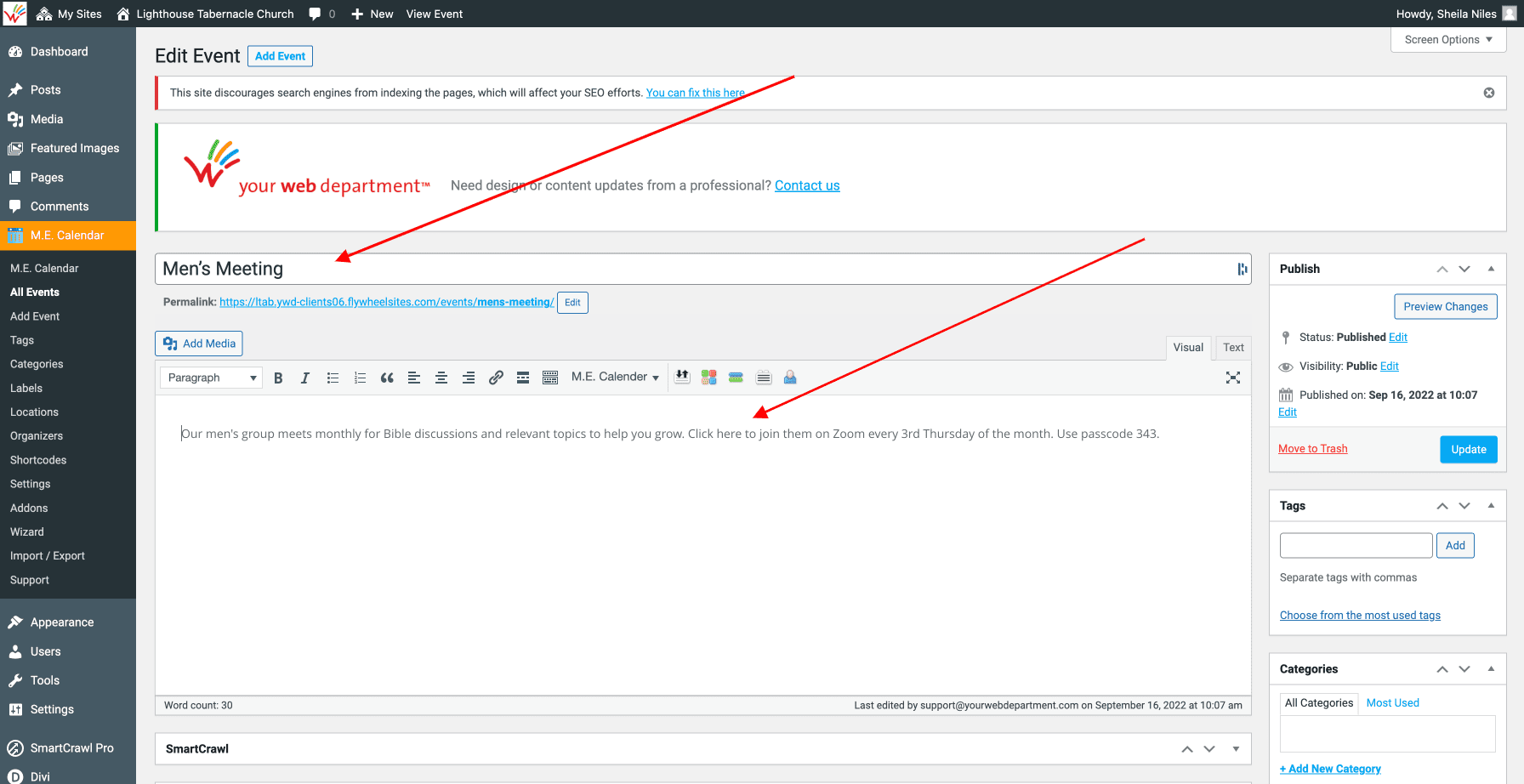
From the bottom right, add a Featured Image for the event:
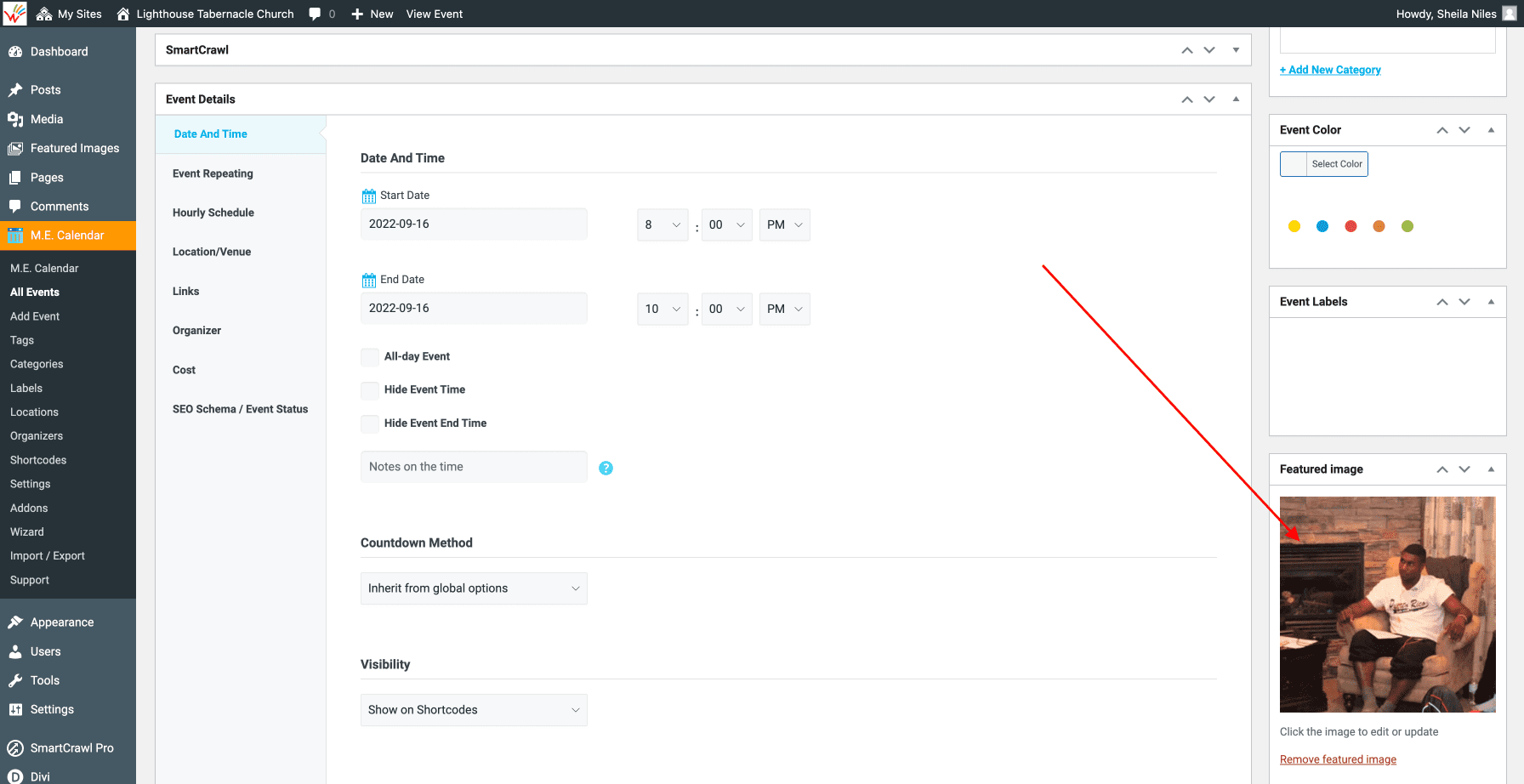
Specify the Date and Time as needed:
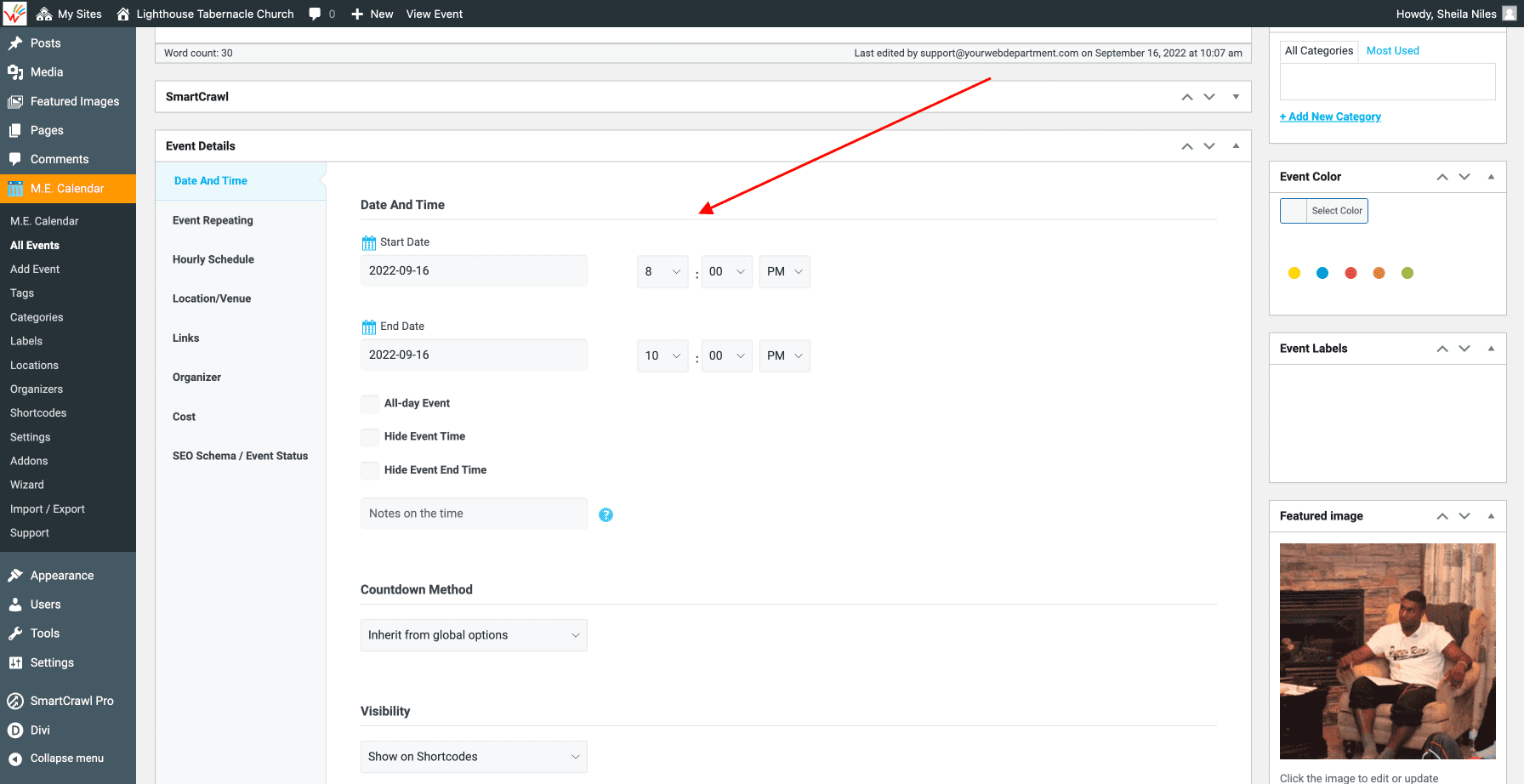
If it’s a recurring event, enter the appropriate choices in the Event Repeating tab:
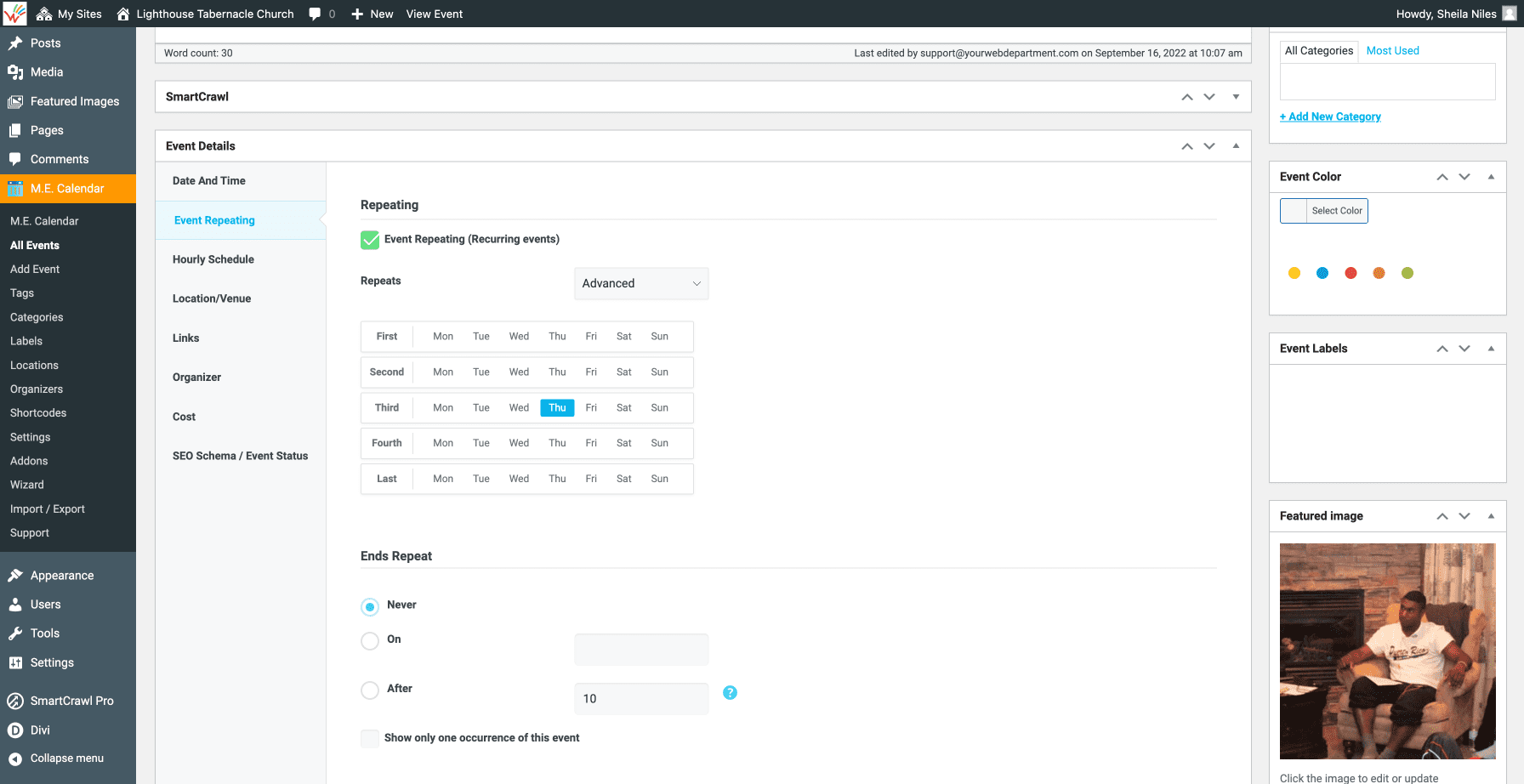
When you’re done, click Publish at the top right.